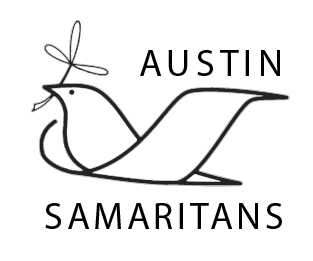THE NAME OF THE PAGE IS THE LARGEST PRINT & CANNOT BE ADJUSTED.
This is What Heading 1 Looks Like
This is What Heading 2 Looks Like
Heading 3 Looks Like This
I Am Heading 4
And Heading 5 is even smaller (Examples: BoD names and “You Can Help” page headings are Heading 5 (Heading 5))
We even have a heading 6
In this system, italics looks like this
Boldface will look like this
The Austin Samaritans address on the Contact Page is in the style Address.
*******************************************************************************
You can CLICK on these samples and then look at the top of the box to see what is highlighted—that shows you what is used to create the style. You can also look at the very bottom of the text box. The first line in the frame for the text box tells you where you are, style-wise.
For example, here is what the Path: looks like for the green scripture quote. When you click on the green scripture quote and look at the bottom of the text box, you will see:
This means that your instructions for this text are: Paragraph (p) >> Bold (strong) >> Italics (em) >> Alignment (span).
h3 >> a = Heading 3 style with a hyperlink
***************************************************************************************************************************
Most Headings of sections on the web site are Heading 3. (This is Heading 3 Style)
Boldface is used for names of all Austin Samaritans missions mentioned in text.
PDFs are shown in italics.
Italics for quotes/scripture.
Do not bold any of the headings (in the Style Guide in drop down box). ***********************************************************************************************************************
Breadcrumbs are Paragraph style, no bold, no word “back.“ Bracket arrows are not part of the hyperlink.
Sara’s Story at Casa Base de Salud > these type of links are Heading 5 (This is Heading 5)
BoD names and “You Can Help” page headings are Heading 5 (Heading 5)
*************************************************************************
Centered, green quotes at bottom of pages are built like this:
For I know the plans I have for you declares the Lord, plans to prosper you and give you hope, and a future.
Jeremiah 29:11
To create a green quote, type in your information with normal paragraph style. Do NOT try and make break points in the quote—the web site changes size for screen size. This is only two lines, the quote, and “Jeremiah 29:11.“ To get them close together, after “future.” press SHIFT, hold it, and then press Enter/Return. “ This is a half-return—Jeremiah 29:11” will be closer to the sentence above.
Highlight the quote.
Then click above on B (Bold) I (Italics) and Align Center, the symbol for centering a paragraph. Click on the dropdown arrow for the underlined A—then hover over colors until you find Green. Click on it.
This will give you the quote. Don’t forget to Save it!
************************************************************
HEALTHCARE (Page Title—you cannot easily change the style or size of this.)
Expanding access to medical care in developing countries is very difficult due to a lack of resources and fractured systems of care.  Many international medical mission groups fail to connect to local health care systems.
Many international medical mission groups fail to connect to local health care systems.
Austin Samaritans’ model is to support and work with local health providers and nonprofits, providing financial resources, material support and medical expertise. This program is a model of international cooperation demonstrating what is possible when individuals and groups collaborate to address a major health problem. This program also demonstrates the importance of reliable in-country partners, especially local health workers who have knowledge of local resources, customs and caveats.
(The previous two paragraphs are Paragraph Style)
Cancer Program > (This is Heading 4 with a Hyperlink)
Community Family Clinics (This is Heading 4)
Casa Base de Salud > (This is Heading 5 with a Hyperlink)
Clinica Providencia > (This is Heading 5 with a Hyperlink)
Healthcare Mentoring & Training > (This is Heading 4 with a Hyperlink)
<to What We Do> This is a breadcrumb, a path of links leading back up the site map tree toward Home. Breadcrumbs are Paragraph style, no bold, no words “back to.“ Bracket arrows are not part of the hyperlink. Do not underline the bracket arrows when making new breadcrumbs.
********
Remember— If the bottom of the tool bar disappears, CLICK the last button in the row. That is the SHOW/HIDE Kitchen Sink button. Everything on the tool bar will appear!